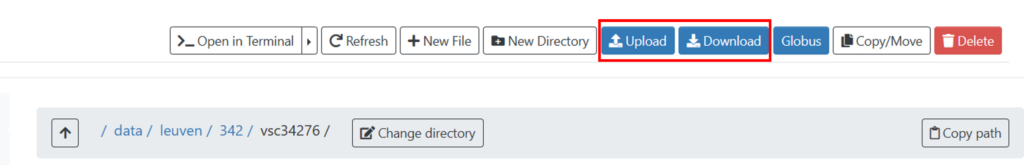Transfer data to the VSC
The safest way to transfer big chunks of data to or from the VSC is using Globus.
Globus
The VSC documentation contains a very clear description of how to get access to Globus. Follow their instructions.
The VSC documentation also contains instructions on how to transfer files with Globus. Please read the documentation before you go on. I will add some information below.
Globus gives access to many data collections. To find the data collections from VSC KULeuven type VSC KULeuven in the Collections search box. It will return a list of data collections, the most important ones are the data directories or tier2 scratch for very big files.

Globus is not always stable and sometimes blatantly refuses to cooperate. As an alternative you can also transfer files via Open Ondemand.
Open Ondemand
- Log in with your VSC number
- Go to Files in the top menu: you can only access your home folder and your data folder

- When you go to the Data directory, you can use the Upload and Download buttons