Creating directories and reading files in Linux
If you need a new directory and of course you want to do it using the terminal, you need the command mkdir (make directory) you do it by typing mkdir New_directory_name. The command will create an empty directory inside the working directory. It can be a directory for a new project, a set of pictures of your last trip, anything you want.
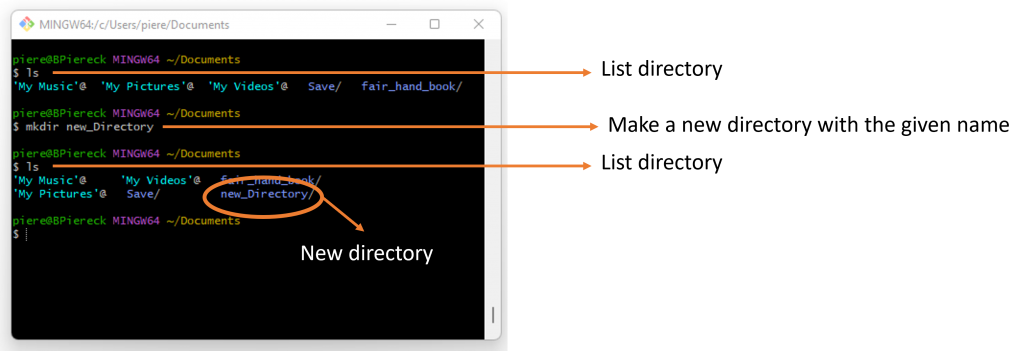
You will now need some sugar in your brain so chocolate mousse is in order: to print the contents of the mousse recipe to your terminal you can either the cat command (concatenate files) or the less command (paginate text; you can press the <q> key to quit pagination early; arrow keys or <space> to scroll).
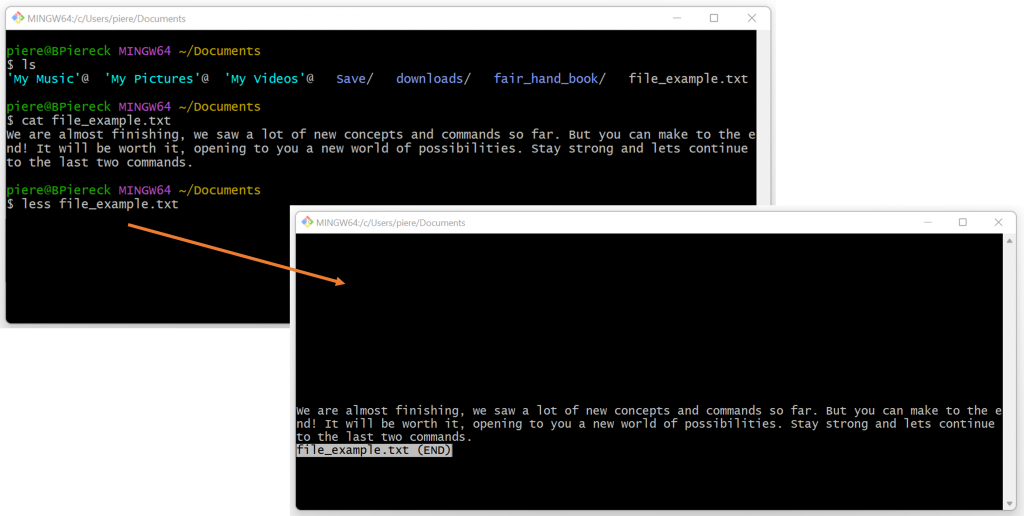
1 – Click to do exercise in a controlled environment before practicing quiz:
Activity to do before quiz: LinuxSurvival create directory
2 – Practicing a bit more in your own computer:
Open replit, go to theDocumentsfolder, create a “backup” folder to use later, then print the contents of the chicken caesar salad recipe.