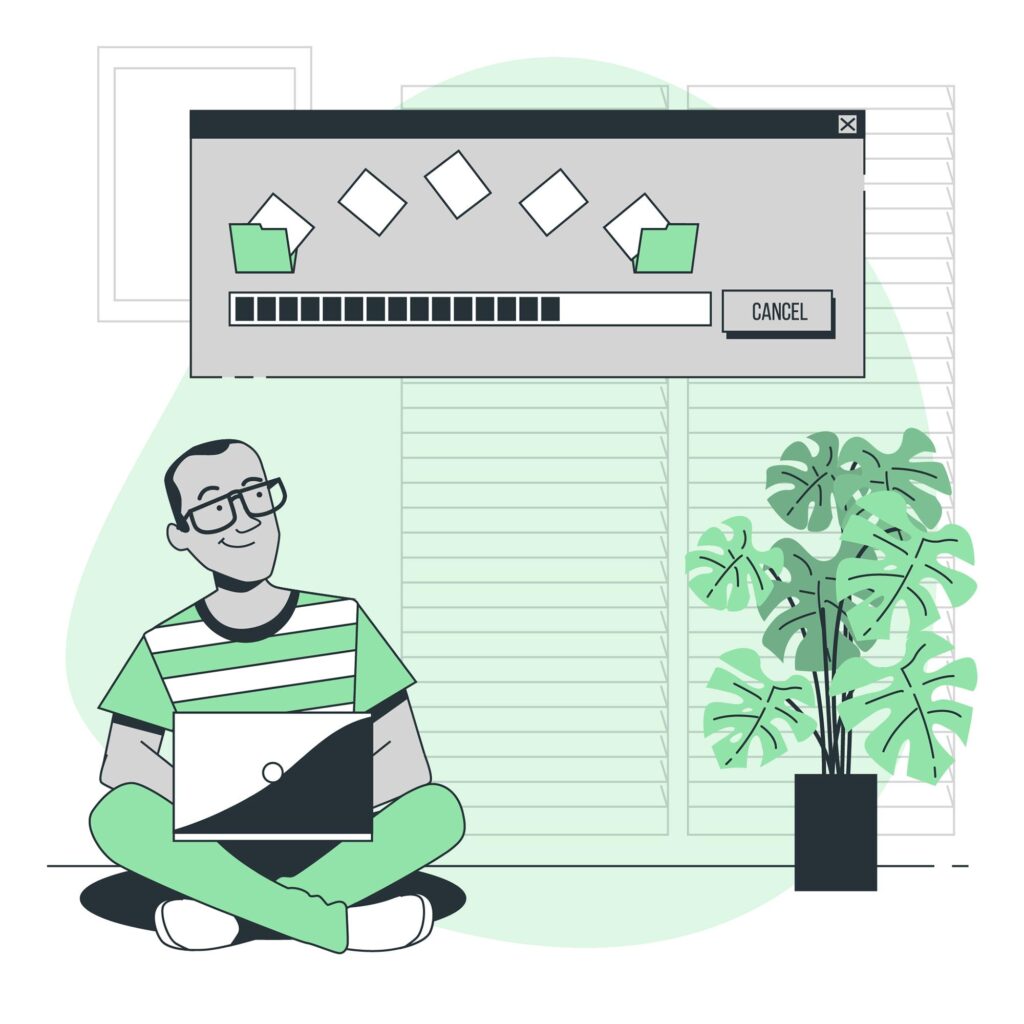Practicing: moving and copying
Quiz Summary
0 of 5 Questions completed
Questions:
Information
You have already completed the quiz before. Hence you can not start it again.
Quiz is loading…
You must sign in or sign up to start the quiz.
You must first complete the following:
Results
Results
0 of 5 Questions answered correctly
Your time:
Time has elapsed
You have reached 0 of 0 point(s), (0)
Earned Point(s): 0 of 0, (0)
0 Essay(s) Pending (Possible Point(s): 0)
Categories
- Not categorized 0%
- Review
- Answered
- Correct
- Incorrect
-
Question 1 of 5
1. Question
CorrectIncorrect -
Question 2 of 5
2. Question
Create a copy of “MyFolder” and all its content in the current working directory:
prompt $ copy_MyFolderCreate a copy of “MyFolder” and all its content inside the subfolder sub:
prompt $Create a copy of “MyFolder” and all its content in the parent directory:
prompt $CorrectIncorrect -
Question 3 of 5
3. Question
Change the name of the file “project.md” to “README.md”:
prompt $Move the file “README.md” into the subfolder “images”:
prompt $Move the file “README.md” to the parent folder:
prompt $CorrectIncorrect -
Question 4 of 5
4. Question
Check your working directory:
prompt $
~/DocumentsCreate a copy of your favorite recipe in the backup directory:
prompt $ // backup/List the directory (backup) to check if it was created
prompt $
my_favorite_recipe.mdCreate a copy of Fotos directory in your backup so you don’t loose your trip pictures:
prompt $List the directory (backup) to check if it was created
prompt $
my_favorite_recipe.md
FotosCorrectIncorrect -
Question 5 of 5
5. Question
Start in backup as your working directory for this activity
Start creating a folder with today’s date in your backup folder (consider that backup is your working directory):
prompt $ YYYY-MM-DD [example:2023-08-30]Rename your favorite recipe file to favorite_recipe.md:
prompt $Move the favorite_recipe.md to the folder you created (YYYY-MM-DD):
prompt $ [YYYY-MM-DD/]CorrectIncorrect