Writing and executing a Python script
In Replit create a new file:
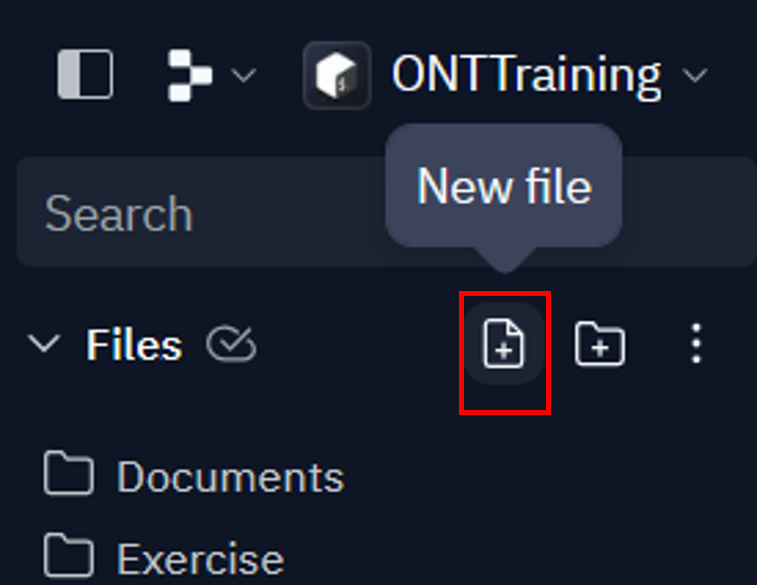
Provide a new for the file: Hello.py
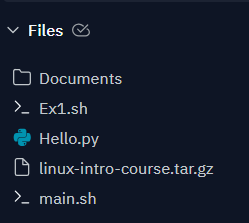
It will appear in your Files list. When you click the name of the script, a script editor will automatically open in a separate tab next to the Shell. This is the place where we will write the code of the script.
Simply type the following code: print(“Hello, World!”)
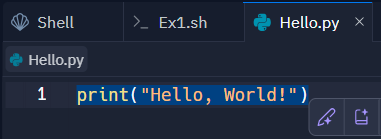
This is a classic script. The code consists of a call to Python’s built-in print() function that displays the "Hello, World!" message on your screen.